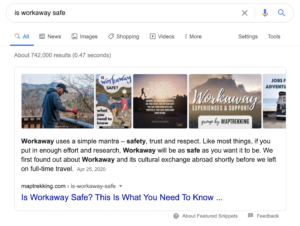The Best, Free Alternative To Affordable SEO Packages And Services
Now more than ever, people want to become digital nomads, be it through a monetized blog or social media. Even if it is not to make money, some want to share their stories with anyone who will take the time to read it. Either way, when people see how much work goes into Search Engine Optimization (SEO), it puts a bad taste in their mouth and more times than not turns them off the idea. I want to help these people get set up correctly and to receive the most affordable SEO packages and SEO services information, for free.
Here is my SEO love letter to all of you who struggle with getting seen and showing what you have to offer. It gets easier, I promise.
I have split this into three sections.
What Is SEO?
It is not just keywords and rankings.
Analytics & Statistics
Knowing who is on your site and what they are looking for is the best way to focus your attention. This is how you get the most loyal subscribers.
Post and Page SEO
What, who, where, why, and when of SEO. How to find the right words and how to use them.
Paying for an SEO agency to help your blog is not a one-off purchase. Every post and page you create will need SEO done for it (unless it is a personal post or you do not need it to rank). In the end, it will become a financial burden just to do what you love doing. Someone you hire will never have the vision and love for the information you wish to share.
The SEO expert might have issues being specific and pinpointing a niche that you are an expert in and will be able to do properly. In today’s world, if you don’t target a particular niche you will have a difficult time ranking.
“I want to give you all the information you need to learn and understand SEO. Having your blog post rank is a great feeling. Knowing you are the one to make it rank feels so much better.”
Related: Should I Start A Blog? 8 Powerful Questions So You Make The Best Decision

What Is SEO?
Firstly, to understand Search Engine Optimization, we need to know what it is. SEO is the best way to passively promote and attract non-incentivized or ‘organic’ traffic to your website. It does this by using selective wording and optimal placement on your website.
Think of it as a nice window for your corner store. See a nice feature, enter the store to look further. Although the name may suggest otherwise, SEO is as much about people as it is about search engines and words.
It is about knowing the audience, how they will type, what kind of language they will use, and what kind of answers they are looking for. If knowing what questions need answering is the Yin, then offering the answers correctly is the Yang. One needs to work with the other to succeed.
Grandpa Google
Search engines are like a grandfather. Ask it a question, it thinks about it and it will give an answer it thinks is right. If his name is Bing, it will probably answer with something to do with cats regardless of the question.
The search engines give these answers by looking through its database, using the words you used, and finding the most relevant answer to match your question. What is important to note is that it doesn’t just check the written word on a post.
It also searches through images, videos, PDFs, etc. Anything that is ‘indexed’ or ‘crawlable’ will be looked through and it will choose the highest ‘ranked’ information before providing the link.
Organic Traffic
Organic or passive traffic is people clicking on your website simply by finding it on a search engine and clicking it. The goal by doing SEO is to get it to the top of what shows when the terms are searched. You aim for the first page but hope for the ‘snippet’.
Search engine result pages (SERPs) are the dream scenario. They are usually reserved for the best answers to a specific question.
It’s the search engine’s way of saying this is the correct or highest rated answer we found on the internet. Photos from the link are displayed in a carousel and the answer is displayed with clickable links to the website it is found on.
For eg., if you search “Is Workaway safe?” you will see a recent post I wrote appearing on the snippet section. This is solely due to proper SEO management.
This is then followed by a ‘People also asked’ section offering answers to other frequently asked questions.
It is important to know that search engines run on advertisements, so getting above them in the rankings is a great thing and it is something to be proud of for doing.
GET YOUR FREE SLOW TRAVEL BUCKET LIST
Join my exclusive email list to receive 23 unique experiences to inspire slow & meaningful travel!
Thank you!
I have successfully sent your slow travel bucket list.
Can't find it? Make sure to check your spam folder!
Why Is SEO Important
While paid promotions and social media are a good way to get traffic, in 2019, less than 5% of all ads on the internet were clicked. This goes to show just how important organic traffic is.
If a website is located on the front page of a search engine, it can be easily found by the less tech-savvy internet users. Organic traffic covers the vast majority of clicks to a site. In short, organic traffic drives over 20 times more traffic to your site than an ad ever will.
SEO optimized pages are also one of the only constant channels to gain money long term. Ads need money to keep going. A well-written piece with correct SEO can snowball over time and gain incredible amounts of traffic without a constant stream of funding to try keep it active.
Should You Hire A Professional
Absolutely not! That’s what I am here for! Paying for affordable SEO packages and SEO services makes no sense when you can simply have it written down in front of you to follow each time. This leaves more money for promotion of your post.
I spent a long time trying to learn this with no background because I knew it could help me grow. I am writing all of this to offer people the chance to have the same opportunities as me without years of mistakes.
I must give a warning though. Even with the information laid out, it can still be stress-inducing and a ‘steam out your ears’ aggravating process to complete.
White Hat vs. Black Hat
White hat SEO refers to the strategies you take that are beneficial in gaining traffic to your site in a positive way. You abide by the search engine rules and generally offer value to both you and others while gaining avenues of traffic.
Some examples of white hat SEO are:
- Keywords/phrases
- Backlink generation
- Link building to improve the popularity
- Guest posting on other people’s blogs.
Black hat SEO refers to steps to gain traffic by fooling and spamming search engines. While this can work very well it also carries risks with it. This practice of SEO can have your website penalized and de-indexed from search engines. Meaning it cannot be found even with the best SEO possible in place.
Some examples of black hat SEO are:
- Keyword stuffing
- Invisible text
- Doorway pages
- Unrelated keywords to a post
- Page swapping

They Want You To Succeed
Most search engines have guides set up in order to correctly rank and get the most coverage. Representatives from all major search engines appear at SEO conferences worldwide to share the most recent changes and tips to rank higher and faster than ever before.
Google even wrote an SEO Optimization guide just for its search engine!
While some may vary in the best practices, search engines all follow a basic set of rules. They do not want you to try to fool the system. A page must provide the best possible experience and information for people who need answers. Creating a page specifically for Search Engine crawlers will lead to actions taken against the post.
Maybe you are wondering, Is there a major difference between the search engines?
In most cases… NO. But some search engines rank issues higher than others. For example:
Google’s guide To SEO
The Basics
- Don’t lie to your visitors. What you promote must be what you give.
- Write for those who need questions answered or information. Do not write for a search engine crawler.
- Ask yourself “If this happened to me would I like it”. Using tricks to increase traffic can seriously harm your website.
- Choose your niche and write to your heart’s content. Make sure you are providing a unique and valuable experience to your reader.
Do Not Do These
- Link schemes or swapping. If the link isn’t in their organically the crawl will find it.
- Keep the information written by hand. Do not have automatically generated content on the website.
- ALWAYS HAVE ORIGINAL CONTENT! Some legal problems can arise from not following this.
- White text or links that are hidden into the background. This is seen and penalized.
- Doorway pages – These are pages that are created specifically to lead people to your site. Great keywords/phrases without meaning just to get the traffic.
While Google focuses on this kind of information, Bing focuses on things like:
- Easy to understand and exciting content.
- Clear and understandable headings
- Page speed
- Alt-text descriptions on your images.
So you see, to rank for both you will need to implement all the steps.
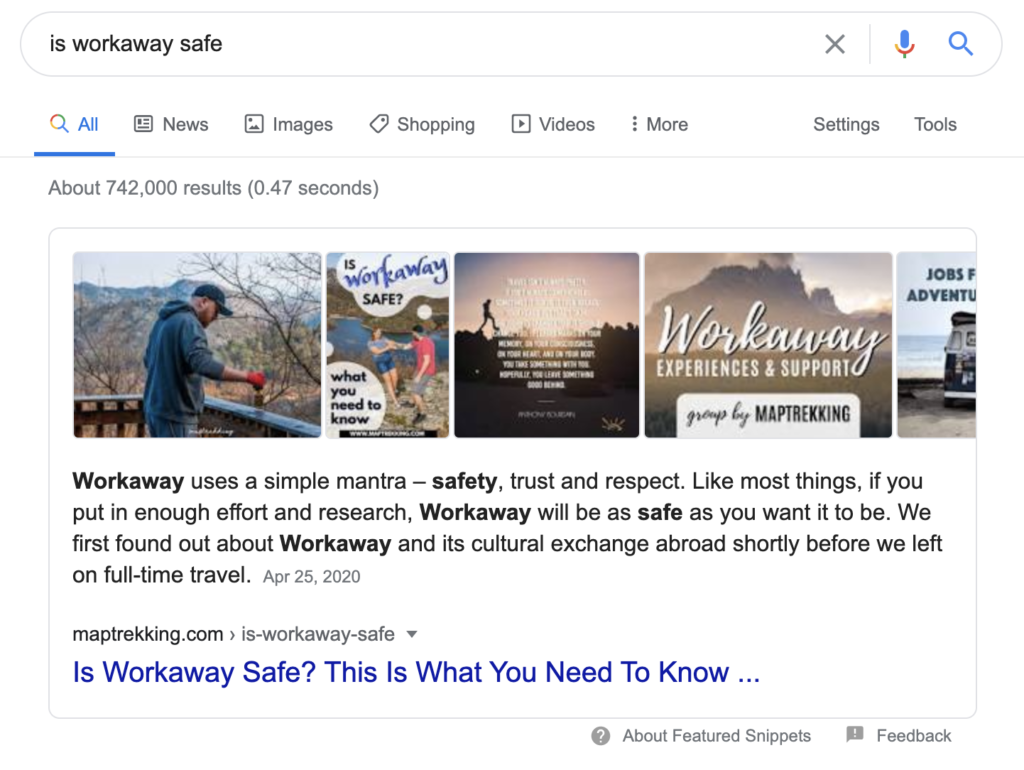
Provide Value For Your Users
Take the niche you chose and determine what it is for. Is it to sell something or give further information? This will determine how the question is searched and how you should prepare your SEO for it.
Using the same example as before. If you Google ‘Is workaway safe’ You will see a carousel of images appear. This indicates that people searching this term are often google image searching the same term. The SERPs snippet will read this and provide the images with the information to help meet the needs of the searcher.
What are others giving that you are not? Find out! Simply google what you want to write about. Check out the information and just see how you can make it better.
The higher quality of content provided, the more trust you gain by both your audience AND the search engine.
If you write enough you will be marked as an authority in your field and then you rank higher. Being an authority with also good SEO means a great ranking on search engines.
What Do You Want
Having a set of goals in place will help you determine how to manage your SEO. Figure out your goals and plan for that.
For example:
You want people to click on your blog post? A clickbaity title will do that. If the content is not well written or useful to them then they will simply leave.
Remember, if someone is searching for an answer, the best way to give them yours is to let them know you will answer for them.
Let’s say for example I want to have guitar lessons. I google ‘guitar lessons’. The first thing I see is ‘trained professional guitar instructor giving lessons’ then I’m going to click on it.
Even if it is not the one I choose, I am looking for the best possible instructor to teach me. Once clicked onto the page, it is the writer’s responsibility to make the writing engaging enough to keep me there.
Before getting into the nitty-gritty, I need to ask the following question. What is more important? Views for your page or subscribers to follow your journey? Writing should be for sharing yourself and expressing your freedom of opinion. Now that we understand the what and why let us move onto the how.

Web Analytics
Analytics is the only sure-fire way of getting all the information you need to adjust your strategy. It is so important to have Web Analytics in place before you start your blogging journey. That being said, if you do not then do not fret. You can set it up now.
Almost all companies you wish to work with in the future will ask for your google analytics stats to determine if you have the audience they want in order to collaborate. SEO packages will not do this for you. You will be left in the dark without even understanding why your posts are not working.
Depending on your needs, you can get everything you want from Google analytics. It will have everything you need to create a promotion plan to meet your primary audience.
This includes:
- Overall traffic numbers
- If it is from a desktop or a mobile
- Individual page traffic
- Where the traffic came from
- The specifics like age, gender, and country of origin
There are 4 steps you need to do to set up Google Analytics correctly:
- Tag Manager
- Google Analytics
- Connect Tag Manager and Analytics
- Connect Google Search Console to Google Analytics
Tag Manager
Firstly, go to Google Tag Manager and set up your account. You will simply need to add all the usual details; company name, country, and container name (website). Make sure to select WEB from the options and click ‘Create’.
Next we need to make sure the Google Tag Manager code is added to the website. The first part of code is added to the backend code under the section as close to top as possible while still being under the opening in the code.
The second piece of code is added to then added straight after opening.
This sounds super techy for someone without tech experience but thankfully almost all website hosts have a plugin that can do it for you. I use Insert Headers and Footers on WordPress. It auto adds it to all headers and footers on all pages and posts.
PLEASE NOTE: This needs to be done on all the pages and posts you wish to receive traffic information for. A plugin that does them all is super helpful.
Once this is done it is time for the next step, creating the Analytics account.
Google Analytics
Now we need to set up Google Analytics and get the domain traffic ready to be captured. Once you click ‘Sign up’, you will need to enter the normal details again. Account name, website name, website URL, country, and timezone. Then accept the terms to get your tracking code. This code can be found under Admin > Tracking Info > Tracking code.
The tracking ID is unique to your account and looks like UA-numbers-1. The first set of numbers being your account number and the second number being the domain connected to your account. Section -1 being the first property connected. This is private so don’t share it with anyone.
Copy the Tracking ID from this section we can move onto the next step.
Connect Analytics and Tag Manager
Go to your Tag Manager page and click on ‘add new tag’ on the overview page. It will be in a big box on the upper left. This takes you to the tag section with two options. Configuration (where the data will go) and Triggering (what data you want).
Configuration
Click on Configuration and out of the drop list select “Google Analytics – Universal Analytics”.
Next we will need to set a ‘New Variable’ under the Google Analytics Settings drop-down box. Once prompted, enter your Google Analytics tracking ID and do not change cookie ID from ‘auto’. Then we move on.
Triggering
You will see the configuration section filled now so we need to click on triggering. Under the ‘choose a trigger’ section click on ‘All Pages’ to continue. Click save and you are done, and last but not least.
Google Search Console
Linking your Search console is an amazing way to gather vital information on your readers. It also allows you to see:
- You current Google Crawl rate
- When you get analyzed by Google (following best practices)
- The top keywords you are currently ranking for
- Backlinks to and from your site
To get set up lets log back onto your Google Analytics and click the Gear icon > Property settings > Adjust Search Console > Add.
Here you will be asked to “Add a site to Search Console”. Add your website and click Add.
You may be asked to verify domain ownership before this can be set up in full. You can do this in a few ways but since you already know how to add code to a section of the website then just add the HTML code in the same manner as before and click verify.
And that is it! Analytics, Search Console, and Google Tags are all set up, connected, and giving you all the data you need to get the most of your Website. Now we just need to make sure all your posts and pages are set up correctly

Keywords/Phrases
Before writing you need to find the best words or phrases possible to use in your post that fit the narrative. To do this you have a plethora of tools online to get the information.
Here are my favorites:
Keysearch
Keysearch.co has been my saving grace when it comes to keywords/phrases. With this tool, you can search a term or phrase and it gives you a detailed breakdown.
Technically, you can use it for free for a few searches a day, but if you plan to take keyword planning seriously it is definitely worth paying for the premium version. Use the code KSDISC for 20% off!
The important parts to notice on the Keysearch website are search trends (top left), SERP analysis (bottom left), and keywords (top right). Besides these, there are so many other useful features that will help.
Search Trends
This shows a graph outlining the volume and times of the year when the term is most searched. When a dips occur its best to set up and begin ranking in the low search times. It will let you know what the best time to complete content marketing for maximum results.
This is for when the high search time of year arrives, you can already be ranking for the keyword/phrase. This maximizes traffic from the start.
SERP Analysis
As mentioned earlier, SERPs are the list of domains that are ranking the highest for the keyword/phrase you choose.
You only need to worry about 4 parts of this field:
DA – Domain Authority. The higher the DA the bigger and most established the domain is. Beating these can be hard without proper SEO utilization as they already have a relationship built with search engines.
Title – The title of the article you publish.
Desc – The description of the article you publish.
URL – The URL of the article you publish.
If the Title, Desc., and URL section all say ‘NO’, you can probably beat the other top domains by using proper SEO implementation.
This essentially means they are not the acting authority on the keyword and its free reign to take over. My slow travel blog recently created is a DA of 5 and ranking above domains with DA of 50+ due to proper SEO.
When writing your article, making sure to have the keywords/phrase in your title, description, and URL are all essential to getting a higher rank faster.
Keywords
This offers an in-depth look into what makes a good keyword/phrase and lets you decide if it is worth using. The simple rule of thumb here is to base your decision on the score that Keysearch gives a keyword.
The score is given based on a bunch of different statistics like PA, DA, backlinks, etc. A light blue to light green score means it is the easiest possible since as not many others are using it. It goes into darker green to darker reds and yellows, indicating competition is difficult for that word.
Volume is the number of times that keyword/phrase has been searched on google in the last month. What you are looking for is the lightest blue and green with the highest volume. Then you have a winner.
Keysearch has a feature that suggests what the highest keyword score you can use for your site. To check your website score you can click on the ‘Explore’ section on the links and enter your domain name.
Always try to use words at your score or below. As you gain a better DA, then your keyword score will go up so that you can compete for more difficult words.
Google AdWords: Keyword Planner
It is an obvious choice for the simple fact that it pulls data directly from Google as it is a google tool. Google is the most likely target for ranking as 87% of the world’s search engine searches are done through google.
It is pretty straight forward.
Enter the keyword and it offers the information you want:
- Average monthly searches
- Competition
Outside of that, it does nothing else. It offers a rating of low to high and again all you want is large monthly searches with low competition.
AdWord & SEO Keyword Permutation Generator
This site will help you immensely with finding words and different variants of a word that you can be used.
Once opened, you simply add the keywords you wish to use into the ‘Keyword List’ section and click ‘Permutations’. It then gives you variations of those keywords to use.
Please note that once you get the permutations you still need to check if they are worth following.
Google Trends
This tool allows you to see what keywords usually get searched together. This will let you build a long list of keywords and phrases to use in the present and future posts. Allowing for amazing digital marketing to be done without the price tag.
It also allows you to compare other words and see the trends in how much it has grown in the number of searches over a selected period. It gives you a section to check related searches with your keywords/phrases and find popular topics to write about using it.
IMforSMB Bulk Keyword Generator
This is a tool I started using recently to find multiple terms to search for.
The premise is simple. You can niche down your search terms even more to a local SEO level.
- You choose your business type
- Your niche down
- Enter a destination
This tool works particularly well if you are targeting a specific part of the world.
It’s important to try different tools because what works for me might not work for you. If you’re still looking for a good SEO tool, many bloggers like to use SEMrush. Learn more with this full tutorial on SEMrush.
Keyword Placement
Now that a keyword/phrase has been chosen, you need to put it in your post. Where you ask… EVERYWHERE.
It may sound like a joke, but I am completely serious. When a search engine crawls your post, it will look for the keywords you chose to use in specific locations. If it is there you will gain more authority on the subject.
Please note that every time your keyword or phrase is mentioned, it needs to be there to meet a purpose. Throwing it in anywhere and everywhere will negatively affect your placement after crawling. These ‘Affordable SEO deals’ you can get often just keyword stuff and this is bad.
The places the crawler will look are:
On your designated blog/website software eg. WordPress:
- SEO description
- SEO title
- SEO keywords
In the article itself:
- URL slug
- Title of the post
- The first paragraph of the post
- Scattered throughout the post – the longer the post you write, the more times you can fit it in without it looking like Keyword stuffing.
On the images in the post:
- The alt text
- Image description
- Image caption

Latent Semantic Indexing (LSI)
Latent Semantic Indexing (LSI) is a fancy way of saying use variations of your keyword that mean the same thing.
While earlier I mentioned the example of switching the order in which you use your keywords, this would be using other words for the same thing.
E.g. “Smart tv sound system” could be your keyphrase but you can use LSI phrases like “intelligent tv speakers”
This will link to your Keywords and mark them as connected. When there are SEO searches for related topics, your links will also be added there as you have used them in your article too.
Keyword Variations
You can also use variations of your keyword to gain ranking on them too. This is a great way to use your Keywords without actually using them. Eg. If the keyword/phrase is “I like balloons”, you could use “balloons are what I like”.
The same words are being used, but the crawl reads them differently and you still get ranked for them. This is a great way of ranking for multiple keywords/phrases while boosting your primary one.
Keyword Modifiers
Modifiers are words that add to your keywords to drive traffic organically. It is adding a powerful or emotional word to your title or heading with your keyword to accidentally on purpose create a better LSI for your blog. A simple example of this would be adding one of the powerful or emotional words before or after your primary keyword.
Keyword Modifier Example
Some of the most successful Emotional words to use are:
Free, Guaranteed, Because, Easy, Simple, Today, Discover, Huge, Everything you need, Never, Save, Proven, Instant, Fast, Powerful, Secret, Premium, Best, More, People.
Some of the most popular Power words are:
New, This, Most, Exclusive, Amazing, How to, You, Your, What, Which, When, Why,
Be sparing with these in your titles. There is only so many best or top lists you can make before getting repetitive. Using the same words in something like a review however is a great thing.
Keywords In A URL
Having your URL be optimized is important for both aesthetic and crawl. Like my love life, it needs to be short and to the point.
This is an example of a short and clean URL:
https://example.com/blog/seo-tips
This is an example of a doodoo URL:
https://example.com/blog/10-things-you-should-know-about-SEO-and-how-it-works-for-you
The easier it is to get the point across the better, BUT you still need to fit in your keywords/phrases. Having your keywords in your URL is a huge step to getting authority status.
Match your URL with your post title. It doesn’t need to be the same but it helps to be similar. Eg.
If your title is “How I climbed mount Everest and became a man!”, your URL could look something like .com/i-climbed-mount-Everest.
This fits the narrative. It has used the keywords and it is similar to the title of the post.
H1 Titles
Your Heading 1 (H1) is in most cases, the first thing seen when your blog post is opened. Having a catchy and informative H1 is vital. It also needs to be done right…
Although the content is important, the H1 is what search engines crawl and index. So if the H1 is bad, the link will not be ranked high.
Your H1 should contain a couple of important things:
- Offer a very obvious reason for the post
- Contain a long-tail key phrase
- Be under a certain length (50-70 characters is the optimal)
Luckily enough, there are tools to help you do this. I use Coschedule Headline Analyzer. It is incredibly simple. Type in your headline, check the score, and alter it to get the best score possible. CoSchedule Headline Analyser searches data on all headlines and checks to see what ones are clicked most.
It then breaks down the headline into categories and ranks them to give you a score. Having a higher score means the headline is similar to most opened posts on the internet. I aim for a score above 80.
URL Stop Words
Stop words are not needed in the URL, but can be left for ease of reading. An example of this would be .com/best-practices-for-SEO-usage.
The word ‘for’ is a stop word. It reads a little easier with it in but you can remove it to shorten the URL. The stops words are as follows:
a, about, after, all, also, always, am, an, and, any, are, at, be, been, being, but, by, came, can, cant, come, could, did, didn’t, do, does, doesn’t, doing, dont, else, for, from, get, give, goes, going, had, happen, has, have, having, how, I, if, ill, im, in, into, is, isnt, it, its, ive, just, keep, let, like, made, make, many, may, me, mean, more, most, much, no, not, now, of, only, or, our, really, say, see, some, something, take, tell, than, that, the, their, them, then, there, they, thing, this, to, try, up, us, use, used, uses, very, want, was, way, we, what, when, where, which, who, why, will, with, without, won’t, you, your, you’re.
URL Hyphens And Underscores
Use only hyphens and underscores to separate words in your URL. It reduces the space needed and makes the site look clean. Hyphens are best as they are viable when linking the site on another service like social media.
Don’t Be Repetitive
Simply enough don’t spam your keywords in your title. Make sure your keywords are only in the URL once and the title once. This, among other things, are considered Keyword stuffing and negatively affects your ranking.
Links
The general rule is to have about 2-4 external links per 1,000 words. Outbound links to other blogs or authority sites are one of the best possible ways to get SEO working in your favor. The site you link to reflects on you so make sure it is a site worth mentioning.
Internal links are just as important. While outbound links are 2-4 per 1000 words, you should aim to have a maximum of 2-4 internal links per post.
This helps Google crawl to find out pages on your site that in turn should be linking to other posts and pages. The easier you make it for Google to crawl your website, the happier it will be and the higher the rank you receive.
Longform Content
The average length of posts found on the front page of Google is 1800-2300 words. The idea is to write something even longer than that to show that you have more knowledge to google. If Google thinks you are more knowledgeable, then they will look to you for the answers.
Meta Description
Just like your title, your meta description helps you stand out when people are googling your niche topic.
Your Meta description needs to have the following things:
- 130-160 character length
- Your keywords
- To the point and descriptive
- Honest
Meta description is your selling point. Make your sales pitch on why they need to read your article in 130-160 characters.

Mobile Friendly
An incredibly large percentage of all blogs are read on mobile devices. This means you need to make your posts and pages as mobile-friendly as possible.
This is done by using:
- Short sentences and short paragraphs. No more than 3-4 sentences per paragraph if possible.
- Break up the page with images and white space. This is done using dividers simply just space down.
- Use the inch, step, mile technique to captivate the reader into staying.
The inch-step-mile technique is simple; give them an ‘inch’ in a captivating H2 or H3 heading. The first paragraph is a ‘step’ to keep them reading. The ‘mile’ is the in-depth article for them to be engulfed in.
To break up the page you can use a host of things:
- Short paragraphs
- Whitespace
- Subheads
- Summary
- Images
- Lists / bullets
- Styling (bold, italics)
The Back End Of SEO
Now that you have your blog written, posted, and optimized the steps to getting rank #1 on Google is not over yet.
Hopefully all of the information below is not too daunting! Now the most important thing to remember is that if you use WordPress or another service like this, you can get a plugin that does all of this for you. So as long as you understand it, you can fix it or at least find a plugin to fix it for you.
It scared me, so I am here to try to make it more understandable for those like me.
Page speed is incredibly important. Anything over 5 second loading time means people get bored waiting for it to load and leave your site. We need to make sure your page loading speed is below or as close to 3 seconds as possible. Again, a lot of these SEO packages and services will offer you a way of doing this for an extra cost. This is not needed.
Using tools like GTmetricx will ensure you know exactly what your speed is, why it is that speed, and how to get it faster. Now this is where the less technically minded people, like me, can get frustrated.
There were a lot of abbreviations and terms I had no idea about, but were needed to be worked on to make my website work properly. This is where the plugins came in handy. Below I explain what is needed to be done. I will explain what plugins I use to do them for me shortly…
Minimize HTTP Requests
The more your page needs to load, the longer it will take. Having less to load means having a faster website. If you have images that are large or high quality, make them smaller on the page so it is not as hard to load.
Minify And Combine Files
Minifying means removing a lot of the things that will make a site more mobile friendly. It removes things like whitespace and extra spaces etc.
Each time you add those, you create another line of code that needs to be read and found before the page loads. So choose wisely where to add them.
DNS Speed
If you use a smaller and less effective DNS host to manage your domain name, it can cause issues as they will share space across all domains through them and this can cause slowness.
I would always suggest hosting your DNS through a larger site or buy some private web space to build your website. At least this way you know you have the speed and space to keep building.
Compression
Compressing your files is standard practice now using gzip compression. It makes all your files smaller to eliminate the time it takes to load them. It can increase your website speed up to 70% by using Gzip compression.
Browser Caching
Having this enabled means every time someone comes to your site after the first initial visit, your data is cached on the browser. When they open up the site again, they have a saved copy to load instantly, so the only changes will be the newest updates you may have made.
This means that they only have to load your content the first time they visit, giving a great user experience.
Lazy Loading
‘Lazy Loading’ is a lifesaver. Normally, when your page opens, everything needs to be downloaded right away for the person browsing it. A large post with lots of pictures can take some time.
Enabling Lazy Loading means the photos will only download when they appear on the screen. If the page is cached for the user, then it will always be a fast load. In order to implement, see the ‘A3 Lazy Load’ plugin below.
CDN
Content Delivery Network or CDN is a way to connect your website to people all over the world using a network close to them. This stops your website from having to load from the United States to a browser in Japan and therefore taking ages. It bounces to a network in Japan and loads the pages at the local level.
Social Buttons & CTA
A Call To Action (CTA) are buttons, link specific wording, or even banners that catch the eye and tell a visitor to do something. “Click here to follow my Instagram” or “Enter your email address below to get your free travel itinerary” are both CTAs.
Make sure they are visible throughout your post. It is important when growing your brand and gaining followers/subscribers. If you do use your site to build a social following make sure to have your icons, links, and CTAs for this spread throughout your post too.
Many bloggers use CTAs to encourage readers to click on special links to recommended products and services. This helps to generate income!
Read more about how you can implement this on your own blog, with these 14 best affiliate travel programs for new bloggers.
Plugins Make You Slow
Although I have praised getting plugins for doing the dirty work on your blog, having too many will cause issues. Finding the right ones that do multiple things for free, is the best possible way to do it.
I will name all the plugins I use to get my page speed to 3 seconds even on the largest and most informative posts I have, in a list shortly.
If you are comfortable enough to make changes to the CSS and HTML on the site already then remove any plugins that do it for you. This will drastically increase your speed. Otherwise, I suggest no more than 20 plugins on your entire site.

WordPress Plugins
I use the free WordPress software – learn how to install WordPress here. When creating my site, WordPress seemed to be the most straightforward option.
Here are some plugins that you can add to make your life so much easier:
A3 LazyLoad
It is simple and easy to set up! It loads the images on your post as they appear, which drastically reduces the time it takes to load your post.
All In One SEO Pack
Some people don’t like this and would prefer Yoast SEO. I like the ability to rank for more than one word on the post and All in One does that. Once you get used to the design, it is very intuitive and allows more SEO growth than Yoast.
Cookie Notice
Making sure you follow all laws and regulations is important. Giving people the ability to accept that you use cookies is a legal requirement and having this plugin does it for you.
LuckyWP Table of Contents
Having a table of contents available especially for long posts is huge! It is both a great experience for the reader and helps google check your H1/2/3 in a much faster way.
Really Simple SSL
Having your site SSL certified is a great way for Google to trust your data. Although you may not be having customers put any personal information on your site, having it marked as a trusted website goes a long way in appearence. Really Simple SSL helps certify that you are legitimate.
W3 Total Cache
This is the mother load of helpful plugins. It will make your website run as fast and with the same drive as my last girlfriend did from me because of my snoring. It covers everything from minifying CSS, compression, caching, CDN, and much more. It will make your entire blogging life so much easier.
Simply install the plugin, go to the settings and one by one enable the options I mentioned above.
WP Meta And Date Remover
It may seem weird, but removing the date and time your post was made it can be helpful when paired with…
WP Last Modified Info
Both of these together allow a great user experience and Google to see exactly when you last updated your posts. It is nice to show both people and crawlers you are still active and even updating older posts.
Sitemaps.xml
Sitemaps are your website’s way of guiding the crawler through your site in the most efficient way possible, while highlighting the important pages. This helps if your internal linking is not well put together.
Imagine this scenario:
I spend time, money, and a lot of painstaking research putting together a long and overly informative post that I believe will help people. I forget to put in links to the rest of my website and it doesn’t rank to the level I want. It would be honestly heartbreaking. A site map helps that page be seen by the crawler despite my idiocy.
Now, going through the technical side of creating a site map is for people who know how to do this. As someone who did not, I needed to find a way of getting it. Thankfully, most SEO plugins will do this but a host of tools are available online to do it too.
They will scan your site and generate a sitemap for you to upload if prompted by your host. From there is just following the steps from your website host or plugin. A quick Google will bring one up and simply enter your name to get your sitemap.
Robots.txt
The robots.txt file is your security guard to pages you do not want to be crawled by google. Some people like to use this as a way of adding backlinks. Add the domain to a webpage that you don’t want to be crawled.
Since there is not any crawling on the particular page, the backlinks still get accepted. I am not a fan of doing this because ethically it seems shady. A lot of people do it still though.
Your SEO plugin should have the option to do this for you. Simply click the option to allow it.
Backlinks
Backlinks are the biggest pain in the booty for SEO and also the easiest… Backlinks give you authority on a domain-wide level. A lot of affordable SEO packages offer backlinks but in most cases they are following a Black Hat method to get them. This is a no-no for your website.
Here is how to get the best Whitehat Backlinks:
Comments On Blog Posts
This is a risky subject to bring up, but let me explain. Comment backlinks are a grey area. People use it for Blackhat SEO, but it can be done in a Whitehat way. Find website posts that are in your niche and leave a comment. It is that simple.
Do not try to force your website in. Do not force a topic. Leave a comment with a compliment and mention something you actually liked. If you have something on your site that they forgot to mention then literally say it.
“I love this, I especially loved the section on “insert random part here” I actually wrote about a part I didn’t see mentioned and I think you would love to add it to your post”.
Most people will love that you are helping them gain more information for their audience. They may even throw in a second backlink by crediting you.
Guest Posting
Guest posting is writing a blog post for someone else’s blog, news site, etc. You can pitch an idea to them about a topic in their niche.
Now please, please don’t be THAT person who writes a pitch like. “WOW I love your work, I would love to write for you”, this generic nonsense will get you blocked or ignored.
You can mention something from a post in the same niche or comment on why you liked it. Then offer something of value to the original poster. Ask if they would like for you to write a guest post on the topic and give a little run down of what it would be like if you wrote it.
Collaborations
Collaborations are my favorite way of getting backlinks. A blogger might ask for specific details on a subject in their niche. Things like ‘what to take on a hike’ or ‘best beaches in Ireland’, etc. It is usually only 200-400 words and they will give you a backlink for it. Super easy and it gets your name out there as a writer.
The best place to find these are Facebook pages like Travel Collab Post Opportunities where bloggers specifically ask for people to write for them.
Interviews
Do you have an amazing story that you think people would like but ca not find a way to share it? Email local radio stations with your story. Write to them on Facebook. Call in and do not give them a choice to say no!
I spent two months trapped in Albania at the beginning of the COVID crisis. My local radio stations back home in Ireland ATE IT UP. I was asked to take part in two interviews, had my link posted on their blog and social media accounts. My traffic during the next couple of weeks was super high.
Roundups
This one is recently new to me, but it works great. A roundup is a summary of the week by large bloggers or businesses. Simply Google your Keyword + roundup and contact the webmasters on the links that appear.
Write a brief message on their subject with a link to one of your best tutorials or guides in their niche and hopeful you get featured. Webmasters are always looking for good content as it makes them more money. Make sure to filter the search for the last week so you can get the most recent information.
BONUS TIPS
From all the affordable SEO packages and SEO services I found while researching this post, I never found any that said something about the structure of your website. This is actually quite important when being crawled. You can create pages specifically for linking that help you in the long run.
Privacy Policy Page
Having a privacy policy page in place is something no one ever explains, but goes a long way to getting authority for your website. This also covers your back in case someone tries to pull the wool over your eyes. Have the privacy policy easily accessible and ready just in case. Mine is generic but effective, check it out here. Copy and paste if need be, but make sure to personalize it and add in your own email addresses and name.
Contact Us
Make it short, simple and to the point. It is there for any of your audience or potential collaborators to contact you. This also helps with crawl, adding another page well structured and links to other posts through widgets etc.
Please note however that large brands might not want to contact you through the contact us form. They will want a direct email address.
Mine is pretty straight forward, check it out here.
Work With Us
This page is not to be confused with Contact us. Work with us is a way of sharing all your best achievements and allows more internal links, a window in your work ethic and everything potential clients and collaborators need to move forward with contacting you.
Make sure to add your email address on this page. Mine has all our collaborations, specialties and it is the only place you can name drop and its socially allowed. Check it out here.
Enjoy Your Experience
Hopefully, this is something you want to do, something you love and you are sharing information that you enjoy. Spend time to revel in your work. What you are doing is incredible and you deserve every backlink, every comment, and every incredible moment.
I could not be more proud of you for doing your own SEO and having your articles and pages rank.
If you guys like this article and would like me to do a guide like this on blog post promotion, please let me know in the comments section. Don’t forget to share this post if you think it would helpful for others!
Love this article? Pin For Later!
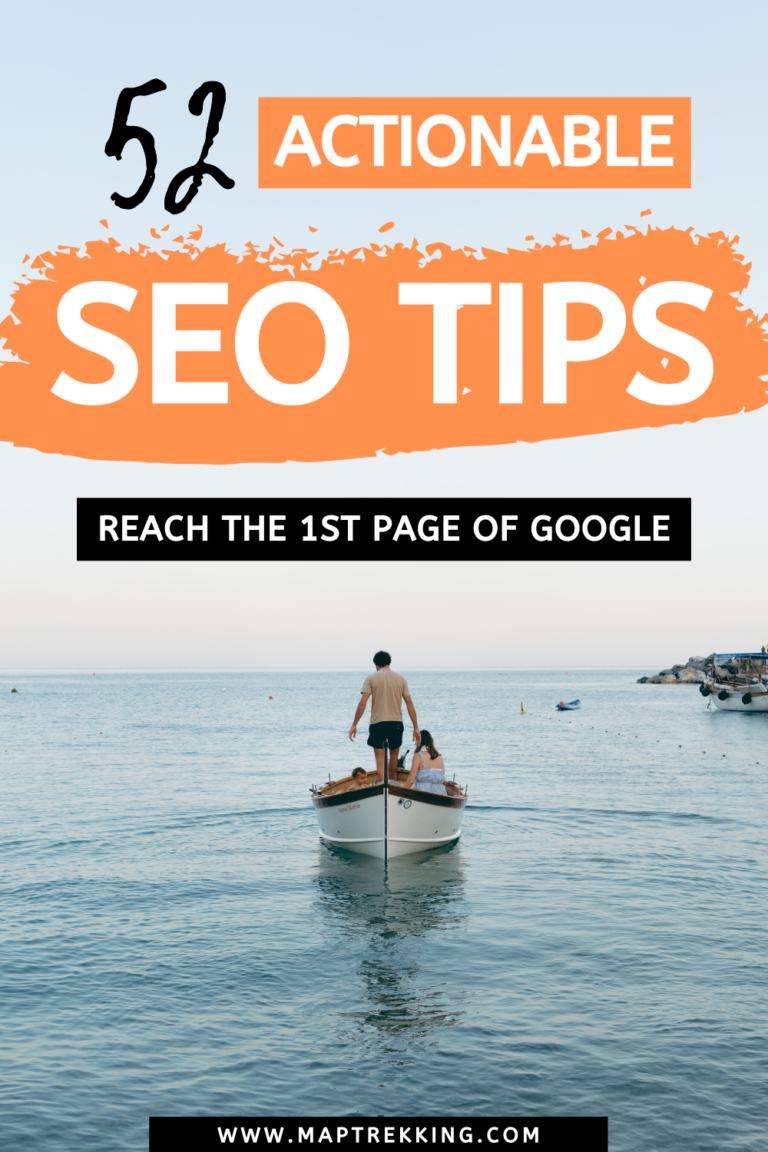
Disclaimer: This site contains affiliate links that will cost you nothing extra but offer me a little commission for any purchases made. This helps me to continue to offer helpful tips and information. Thank you so much for your support!!