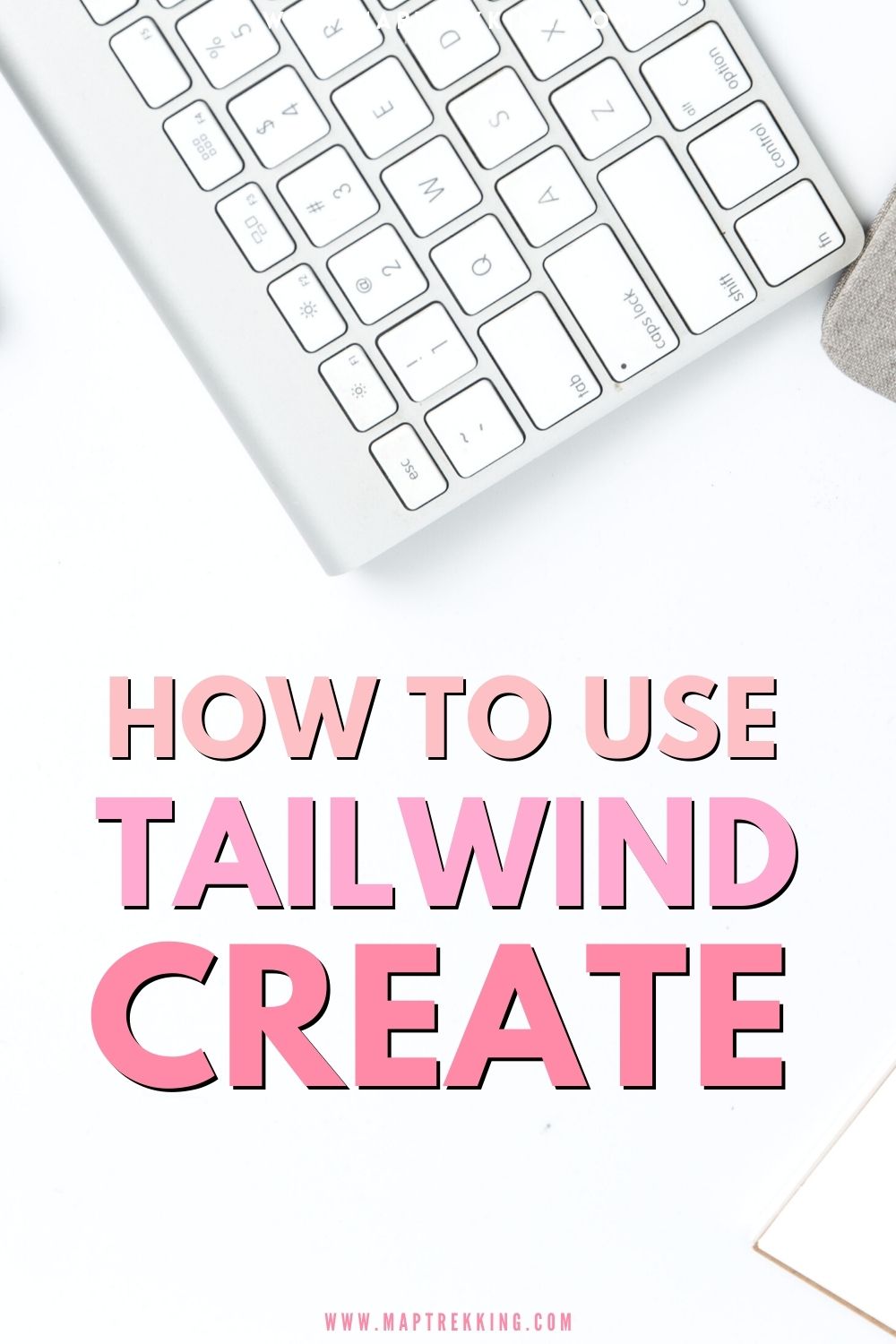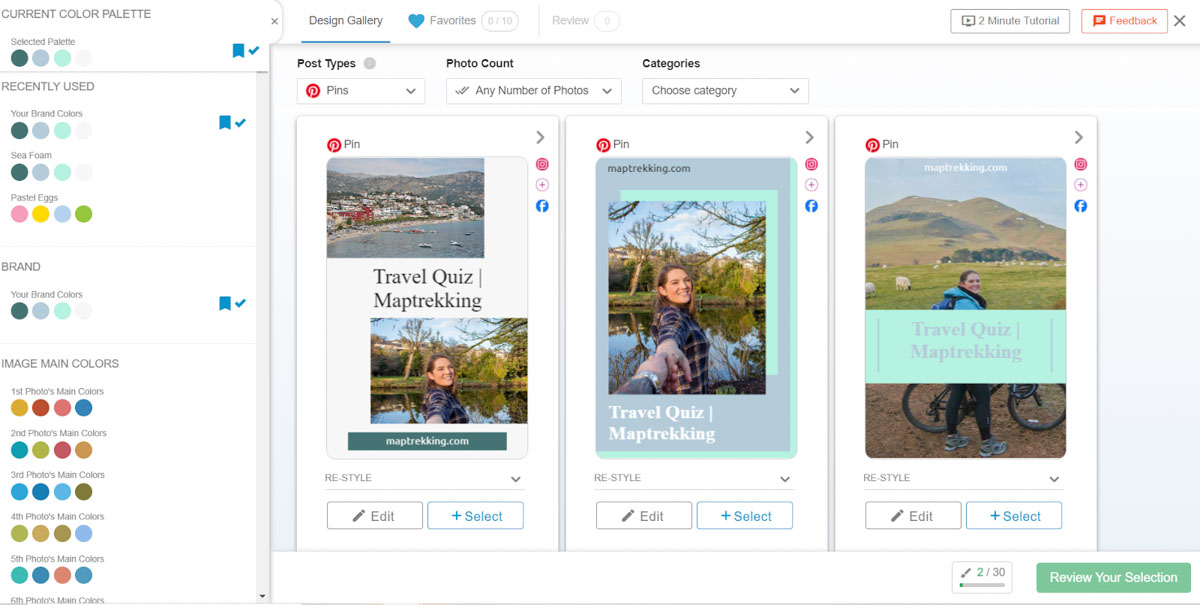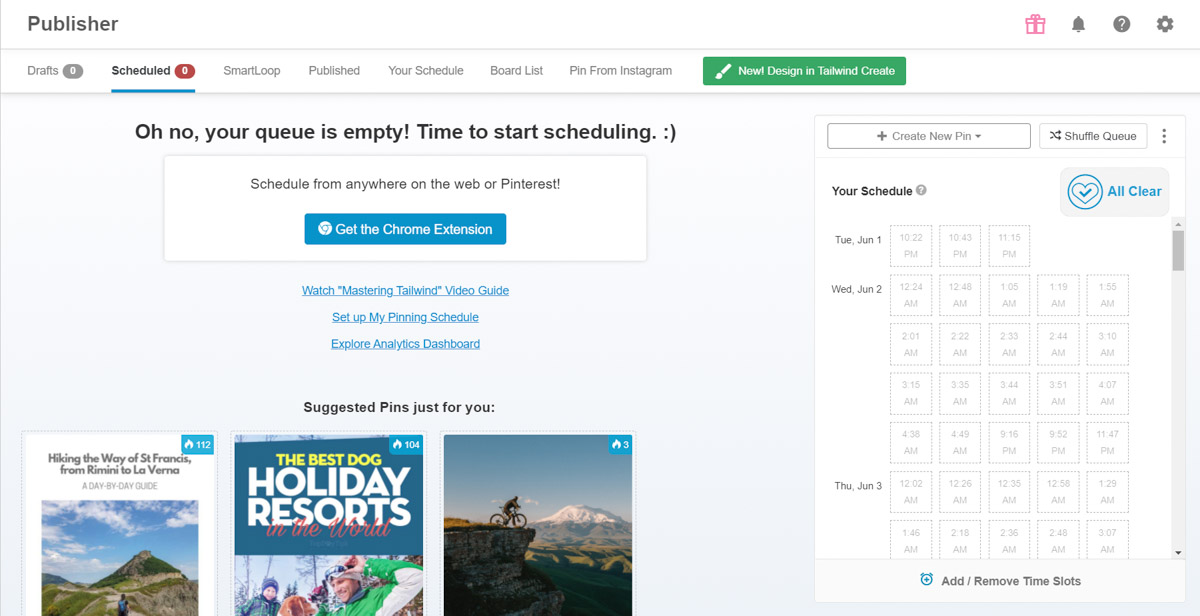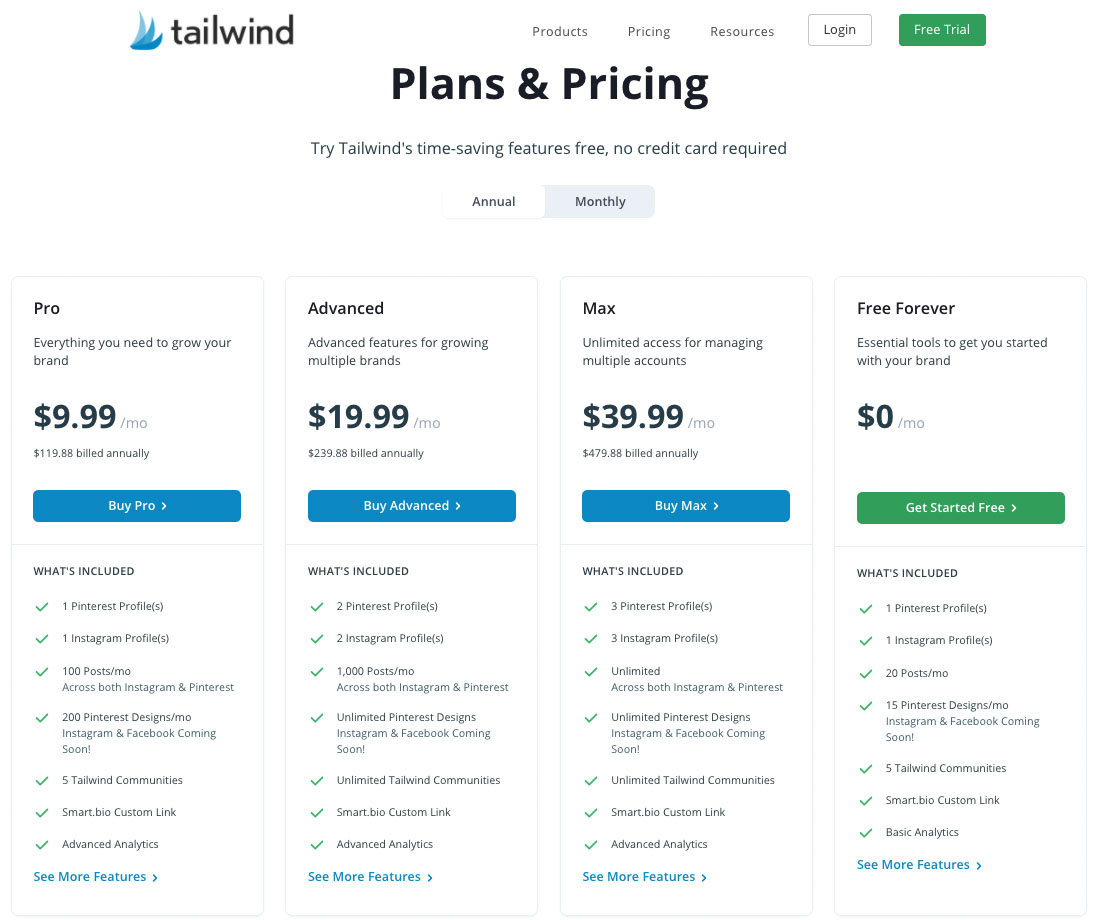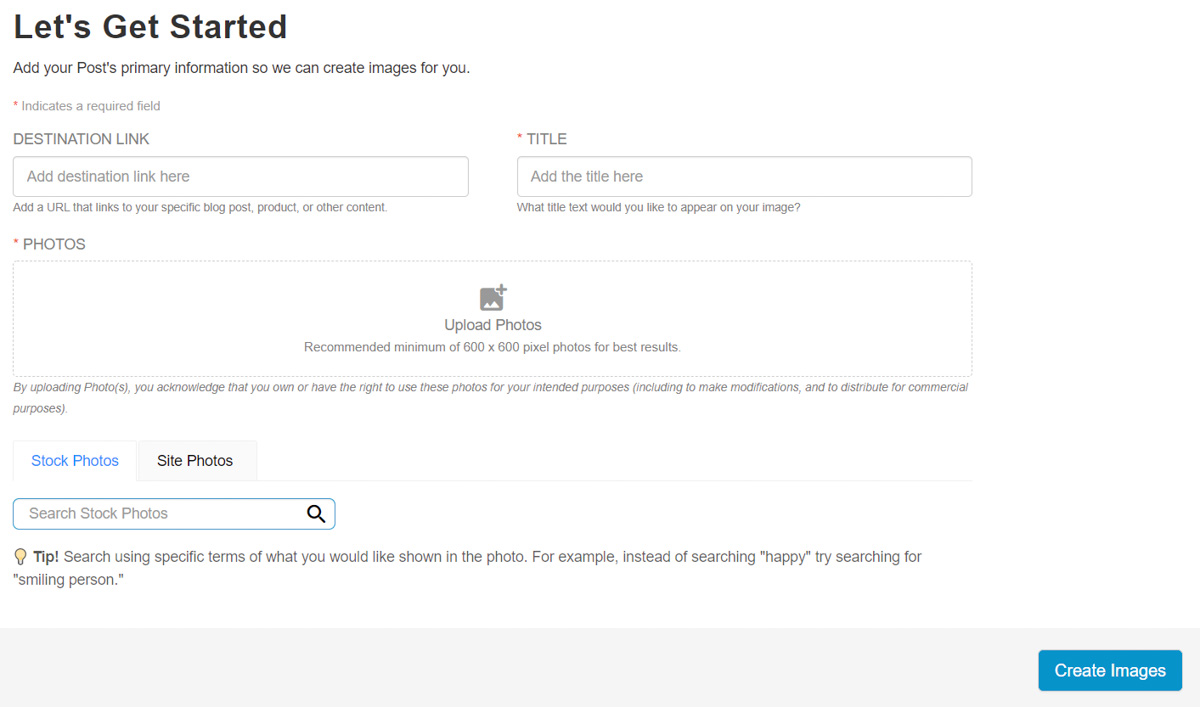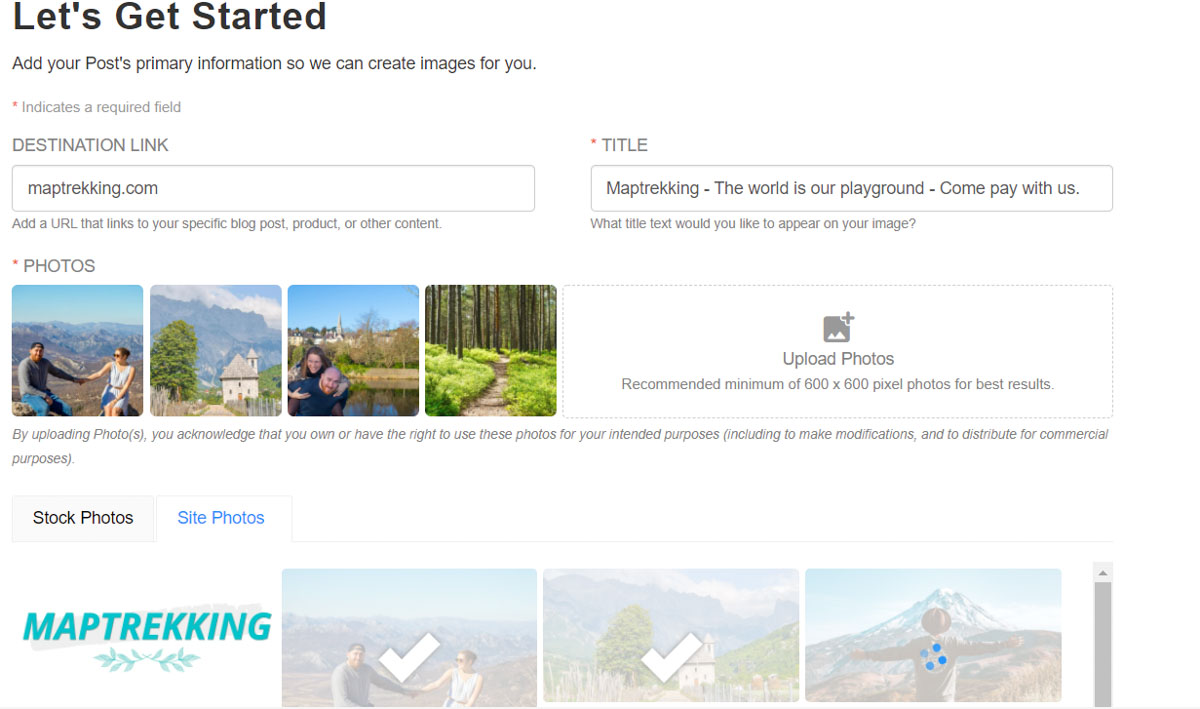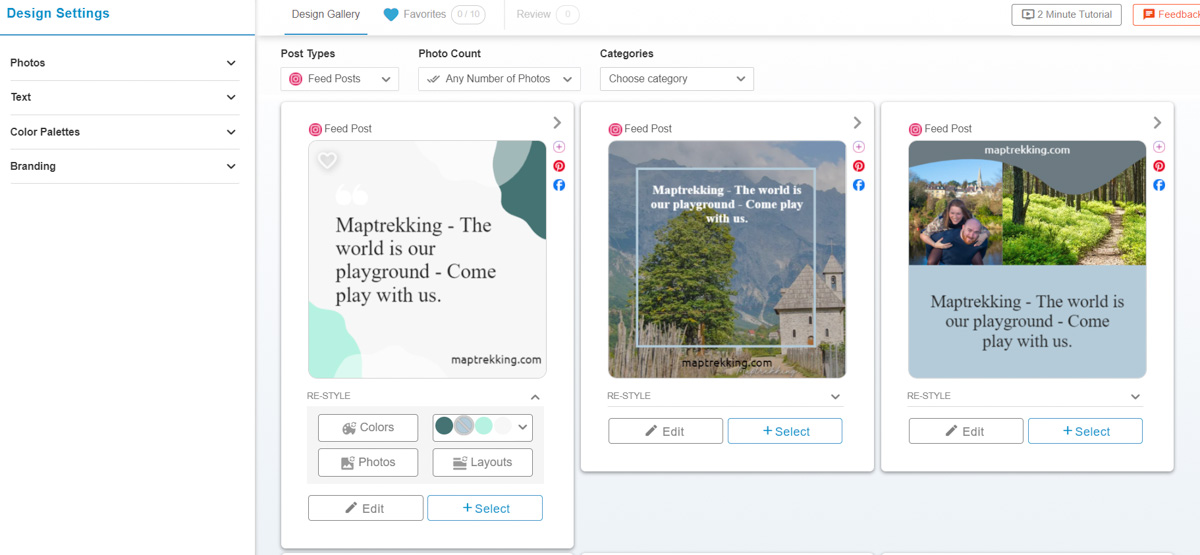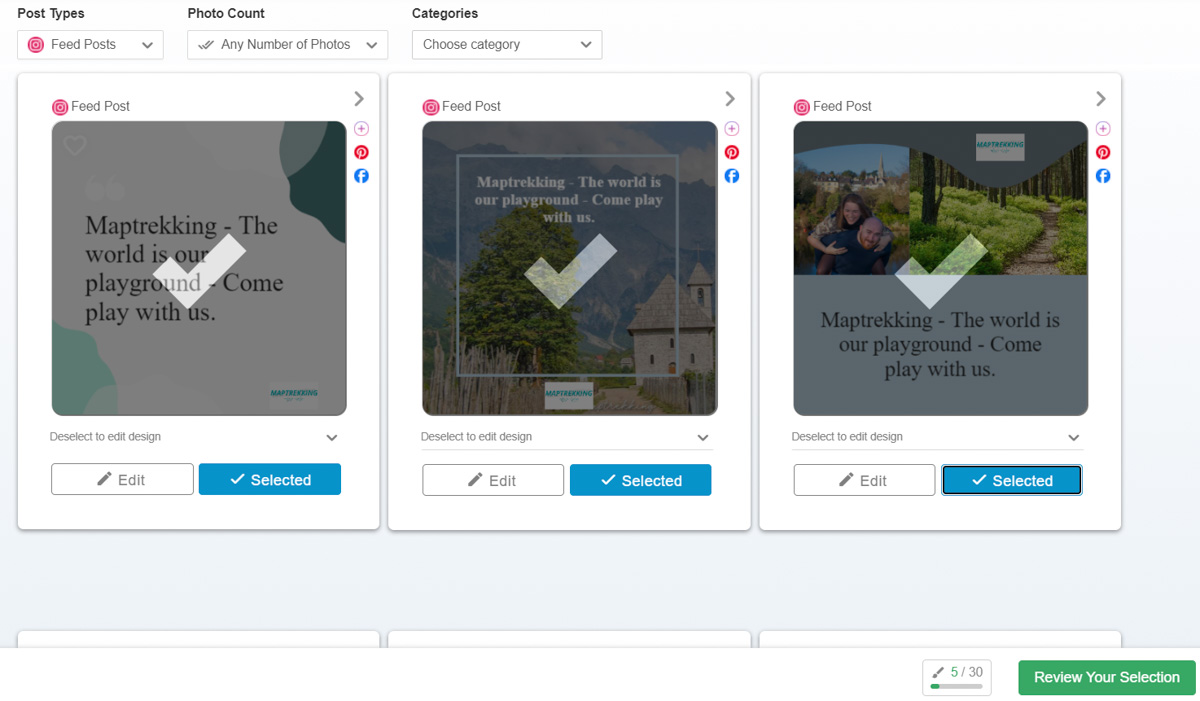Disclaimer: This site contains affiliate links that will cost you nothing extra but offer us a little commission for any purchases made. I was also compensated to create this content, but the opinions are 100% my own.
Tailwind Create, in its most simple form, is an image tool that allows you to customize your images in the formats needed for Instagram, Facebook, and Pinterest.
Tailwind takes those images and allows you to share them, by putting them into an optimized schedule.
This is so you don’t over-post since that can be seen as spammy. They also find the optimal times to publish your images.
This helps your content get seen by as many people as possible.

Big, experienced bloggers use Tailwind, but it’s also perfect for those who have just started or are thinking about starting a blog.
Originally, Pinterest and Instagram were easy to understand. You create an image, put in your keywords or hashtags, and post.
You could take images from Instagram, change them slightly and upload them to Pinterest without any downside but that’s different now. Let’s dig a little deeper, shall we?

What Is Tailwind Create?
Tailwind Create is a multi-platform image creation tool that optimizes images for the big three traffic drivers; Facebook, Instagram, and Pinterest.
It is utilized with your Tailwind account to then schedule those images to Pinterest and Instagram while giving you a downloaded copy for your Facebook.
It gives you everything you need and in bulk if necessary, to build your platform’s traffic easily and understandably.
Due to the automated way it works, it allows you to worry-free create images that meet the algorithm used by your social platforms.
Simply put, making small changes to Tailwind Create can help you create fresh, new images. This fixes one of the biggest problems people face on Pinterest.
If you haven’t been convinced, keep going, it only gets better.
Why Tailwind Create Is So Helpful
Lately, Pinterest has made it known that they love fresh content. Gone are the days of re-pinning the same viral pin for months and months!
Thankfully, making new content doesn’t have to take up all of your time.
Here are a few reasons why Tailwind Create eliminates the need to spend hours making unique pins.
Work Smarter, Not Harder
As a content creator, most of my time is taken up by research, writing, working my way through the minefield that is the technical side of any blog, images, and search engine optimization.
Only after all of this can I think about promoting the post on Instagram, Facebook, and Pinterest.
Tailwind Create allows me to create in bulk, save my templates and even switch out images and keyphrases.
Not only that, it allows me to do it with optimized versions for all of the above. After setting it up just one time, you have templates saved and ready to use every time.
As an example, Tailwind Create is great for pinning to Pinterest group boards because you can avoid being repetitive and create fresh, engaging content!
Huge Time Saver
As mentioned above, social media and Pinterest algorithms change constantly.
This can cause major issues with content creators who spend most of the year creating images for a system that can change at any moment.
Tailwind Create automatically has the changes updated in the background.
You can seamlessly create and post images that meet the algorithm’s settings. Simply create and publish, every time.
Perfect Integration
Up until recently, Tailwind as a platform was only really known for its Pinterest tools. Now, this has changed drastically.
Tailwind Create comes as part of your Tailwind subscription, meaning once your images are saved and downloaded you can effortlessly schedule them the moment you are happy with your results.
All of your images are downloaded as a copy to your computer and you simply need to post.
Is Tailwind Create Free?
Tailwind recently made a huge change to their pricing plans that have a lot of tailwind users jumping for joy.
Tailwind Create is included in your subscription fee for Tailwind.
This includes the ‘Free Forever’ plan, allowing you to create and utilize the Tailwind Create service completely free of charge if you sign up for any of the above plans on Tailwind.
So yes, Tailwind Create is free! You won’t need to add debit/credit card details since it isn’t the ‘Tailwind free trial’ that has been advertised in the past.
Their $0 plan will be free forever with no hidden charges, which is exactly why it’s called ‘Free Forever’!
How Much Does Tailwind Create Cost?
A detailed breakdown of the price of different Tailwind plans.
Free Forever – $0
- 20 posts per month to publish on Pinterest and Instagram
- 20 Tailwind Create posts to use every month.
- 5 Tailwind Communities with 30 submissions per month.
Pro Plan – $14.99/ month or $119.88/year ($9.99/month paid annually)
- Pro Plans include 1 Pinterest account and 1 Instagram account
- Publish 100 posts per month and use Tailwind Create to make 200 posts per month across all platforms
- 5 Tailwind Communities with 30 submissions per month
Advanced Plan – $29.99/month or $239.88/year ($19.99/month paid annually)
- 2 Pinterest accounts and 2 Instagram accounts
- Publish 1,000 posts per month and can make unlimited Tailwind Create posts
- Unlimited access to Tailwind Communities
Max Plan – $59.99/month or $479.88/year ($39.99/month paid annually)
- 3 Pinterest and 3 Instagram accounts
- Unlimited publishing, unlimited Tailwind Create posts, and Unlimited Communities.
Now that the Tailwind pricing is out of the way I want to show you exactly how it works.
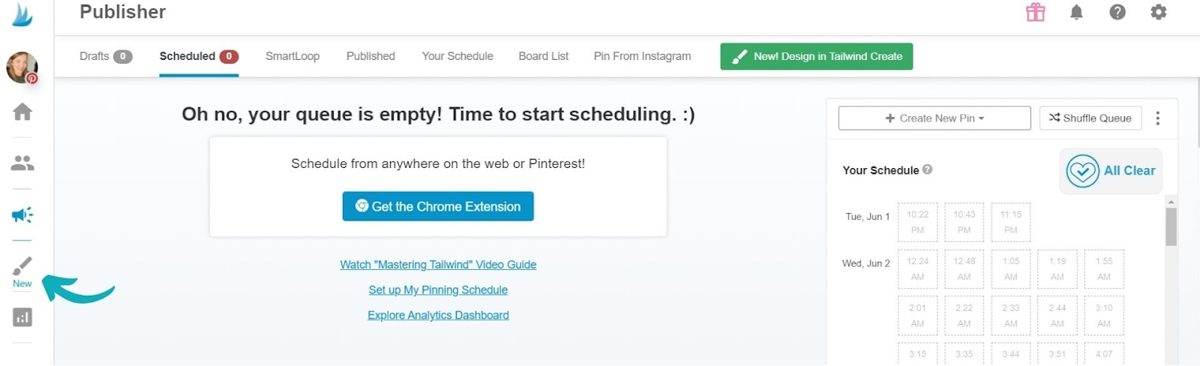
Creating Pins With Tailwind
Once your account is created and you have logged in simply click the Tailwind Create Button on the left panel. It looks like a paintbrush.
Once here simply click the green button that says “Start New Design”.
Setting Up Your Personal Tailwind Create Portfolio
This is where you set up your portfolio. Your “Destination Link” is the link specific to the page you wish to promote.
In our example above, we put in our domain name and click on ‘Site Photos’. Tailwind reviews the link and grabs the photos that are associated with this page and imports them to Tailwind.
Alternatively, you can select the ‘Stock Photo’ option and find photos best suited for you or upload fresh new photos as needed.
The ‘Title’ option allows you to customize the wording that appears on your images.
Designing In Tailwind Create
In the design section, you have complete control over everything you want to do with your image. On the left side panel you have multiple options:
Photos
This allows you to choose which photo to use from the designated photos previously. Each photo can be used on any template and can be moved to fit it by simply clicking the photo and dragging it.
Text
This is where you can alter the text shown on the specific image selected.
Color Palettes
This area allows you to change the colors and tones of each section of the image. This allows you to match your brand to your images.
Branding
Want your company name or logo showing on your images? This is where you do it.
Not only that, but if you click the ‘Post Type’ drop-down menu on the upper left, you can select between Instagram, Facebook, and Pinterest to change the type of image created to suit the requirements of the platform.
Once you are done click ‘Select’ on the photos you wish to upload and ‘Review your selection’ as seen here.
Once done, you have the option to download your images to use how you like or go directly to scheduling them through your Tailwind account.
Final Thoughts
Tailwind Create shocked me with its simplicity. You have a lot of customization options that let you stay true to your brand.
Having the option to create multiple images automatically formatted for Instagram, Facebook, and Pinterest and then instantly be able to schedule them through Tailwind, has made this a must-have tool for me!
Tailwind Create is truly a game-changer for bloggers. Start your free account with the ‘Free Forever $0 plan now!
Love This Post? Pin It For Later!